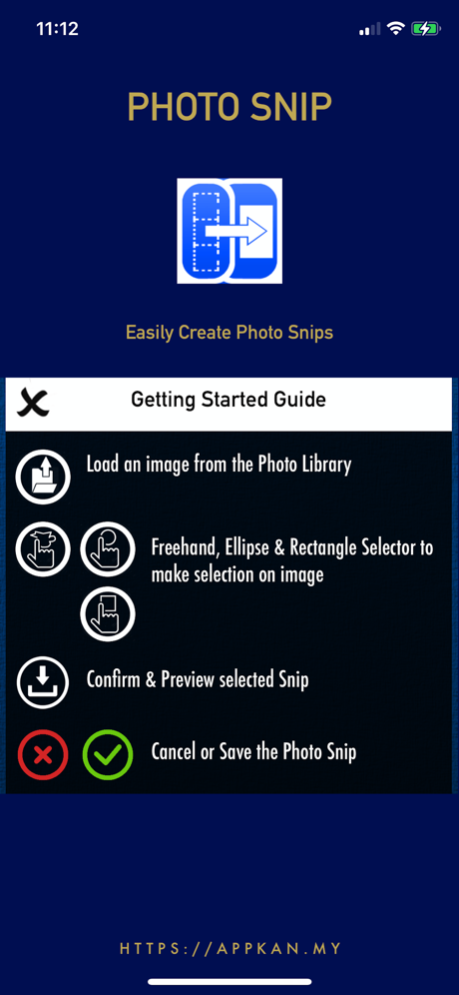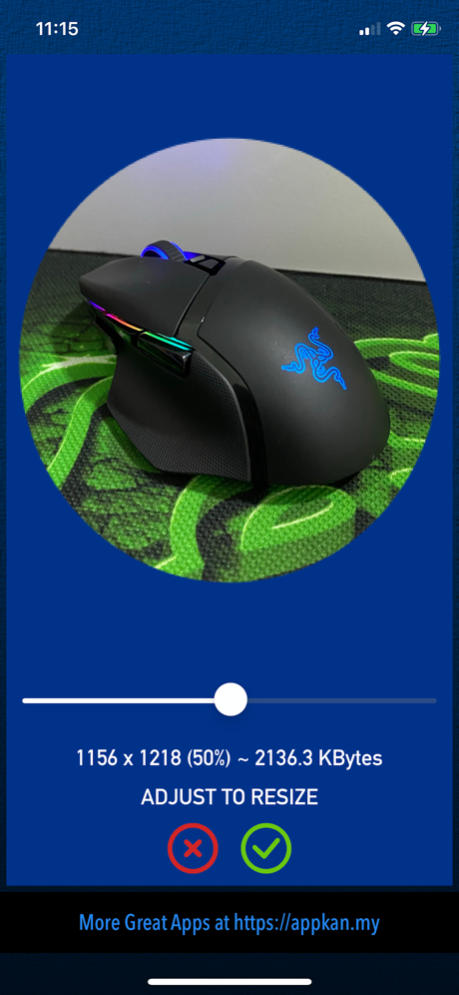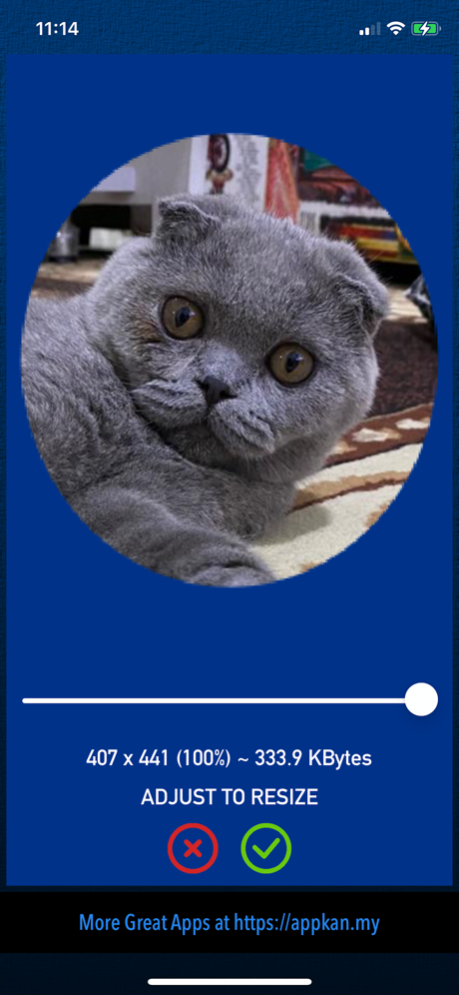Photo Snip 1.2
Continue to app
Free Version
Publisher Description
Photo Snip app is an easy to use photo snipping tool. Quickly create an image snip or photo snip from your photos. It supports free hand snipping, rectangle or round snip
Photo Snip app is an easy to use photo snipping tool. You can quickly create a photo snip from your photos in the device photo library.
Photo Snip app supports free hand snipping, rectangle shape snipping & round shape snipping. You can use any one of the snipping tools and switch between the snipping tools easily.
Creating a photo snip in your iOS device becomes easy with Photo Snip app. Instead of the standard rectangle crop that is available in standard app, Photo Snip app allows you to select irregular shape snipping with freehand snipping tool.
This is useful most of the time as you would probably wanted an exact snip of the photo shape from the original photo. You can also resize the final photo snip should you want to reduce the photo snip resolution size or photo snip file size. Nevertheless, you will definitely get the same resolution or quality of photo as from the original photo source. If it is in high quality then the snip should be the same if maximum quality or resolution is set.
The photo snip created can then be saved in your device photo library & can definitely be used or shared elsewhere from there. This will also definitely be useful for your photo editing needs.
So lets download this simple yet useful photo snipping tool, you will definitely find it very useful for various purposes & situations.
Enjoy!
Sep 30, 2023
Version 1.2
Bug fixes & more improvements to enhance user experience!
About Photo Snip
Photo Snip is a free app for iOS published in the Screen Capture list of apps, part of Graphic Apps.
The company that develops Photo Snip is aZeR DiLLs. The latest version released by its developer is 1.2.
To install Photo Snip on your iOS device, just click the green Continue To App button above to start the installation process. The app is listed on our website since 2023-09-30 and was downloaded 7 times. We have already checked if the download link is safe, however for your own protection we recommend that you scan the downloaded app with your antivirus. Your antivirus may detect the Photo Snip as malware if the download link is broken.
How to install Photo Snip on your iOS device:
- Click on the Continue To App button on our website. This will redirect you to the App Store.
- Once the Photo Snip is shown in the iTunes listing of your iOS device, you can start its download and installation. Tap on the GET button to the right of the app to start downloading it.
- If you are not logged-in the iOS appstore app, you'll be prompted for your your Apple ID and/or password.
- After Photo Snip is downloaded, you'll see an INSTALL button to the right. Tap on it to start the actual installation of the iOS app.
- Once installation is finished you can tap on the OPEN button to start it. Its icon will also be added to your device home screen.